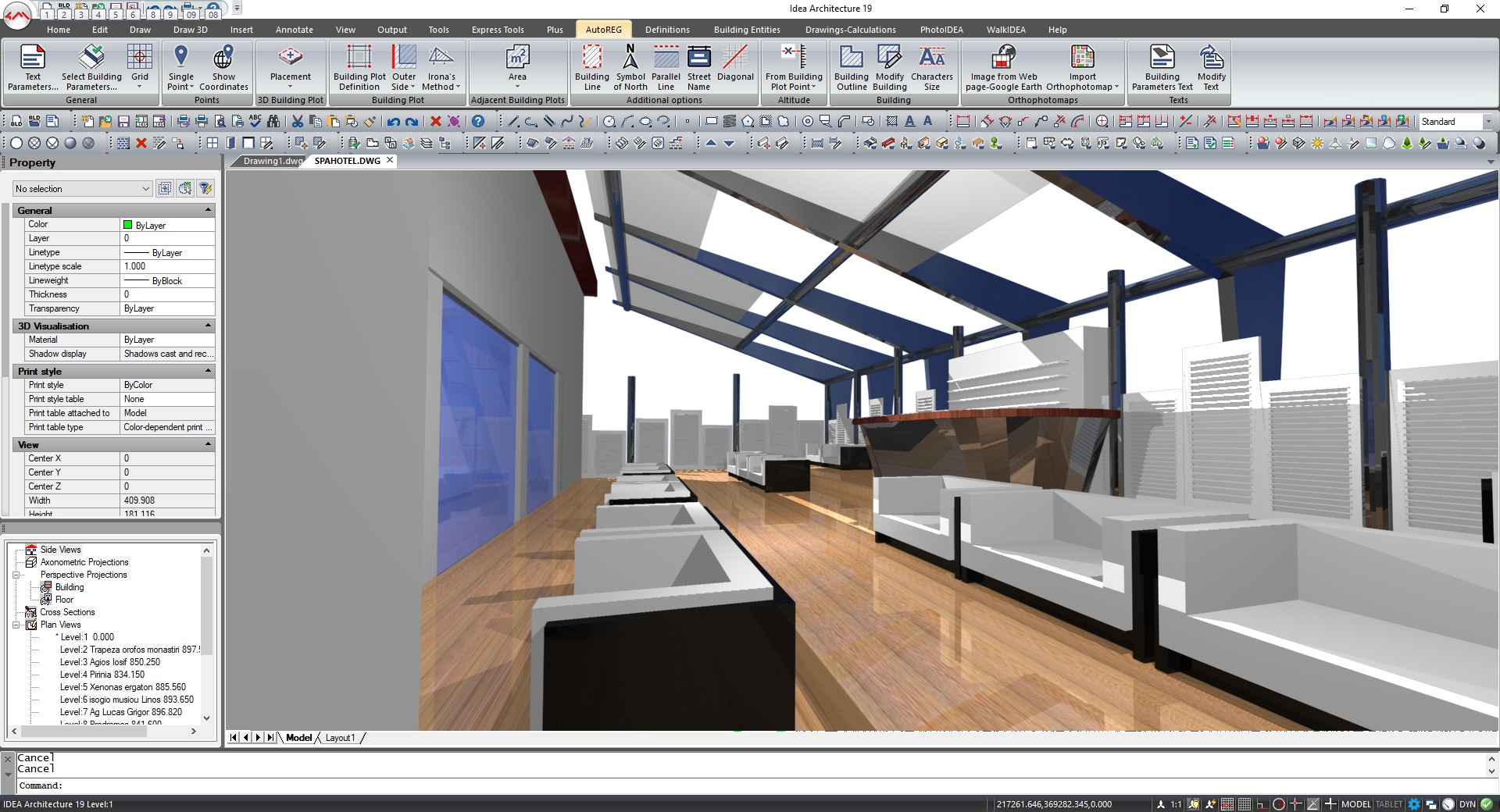|
ARCHITECTURE | |||
 |
||||
|
|
||||
 |
||||
|
100% DWG & 100% IFC Compatible, IDEA Architecture is the 64bit powerful BIM software for 3D & 2D Architectural design, Rendering and Animation, as well as for 4D Scheduling, 5D Costing and 6D Energy Sustainability (IDEA FineGREEN) and 7D As built documentation (IDEA FineMEP). IDEA is the low-cost alternative to Revit® or ArchiCAD® yet easier and faster to use and significantly more affordable to purchase and maintain.
> e-shop |
||||
IDEA Features & Highlights
New IDEA BIM Generation
Now IDEA is here with a total code restructure, which introduces a new BIM Generation with plenty of new and innovative features
What’s New on IDEA24
General
• Total Redesign of the IDEA core engine on top of the latest ITC and ODA libraries, resulting in unrivaled speed and CAD performance.
• 3D BIM Architectural Composition within an upgraded environment-interface with high ergonomics and functionality, featuring numerous new tools and incomparable design performance compared to the previous version IDEA19.
• Reading/Opening of Revit files (rvt format) for open communication with the most widespread BIM files (further to the DWG and IFC interoperability).
Interface
• New updated Autocad-like interface
• Ability to display ribbon and menubar simultaneously
• Tool palettes
• Faster read/write and open/save file functionalities
• Significantly faster zoom/pan speeds (upgraded display engine)
• Significantly higher performance when managing the 3D BIM model, thanks to the new design engine
• Enhanced dialogs for the AutoREG, AutoBLD and PhotoIDEA group of commands
• Increased supervision through the display of underlying/overlying floor contours
Topographic (AutoREG)
• Ability to import points directly from a file or an external reference, to create a 2D or 3D plot
• Ability to select points through a window when defining a plot.
• New 3D plot definition dialog for defining a plot through points or triangles.
• New 2D plot definition dialog for defining a plot through a polyline or 3D plot.
• Plot editing dialog to modify its basic attributes (i.e. color and type of lines on the various sides of the plot)
• New 3D plot editing dialog for creating excavations.
• Plot projection on forest maps and cadastral files (applied only to specific locales)
Architectural Composition (AutoBLD)
• Reading/Opening of Revit files (rvt format)
• Smart Opening Generator to create any type/shape of opening
• Creation and Editing of Curtain Walls
• Creation of Multiple Openings (rectangular opening consisting of horizontal and vertical repetitions of the opening selected from the program library)
• Ability to place Louvers
• New “matchproperties” command applied to any building entity, in order to transfer properties from one entity to another, individually or massively, for one or more characteristics
• Ability to create a Slab from walls
• Ability to connect ramps to walls
• Ability to place railings and walls on ramps
• Ability to define and manage thermal bridges
• Ability to connect/unite columns with a roof (further to the “walls to roof” connection)
• Enhanced supervision through the display of the outline of the underlying/overlying floors
• Selection of library elements through text searching among others
• Integrated synergistic cooperation with the new FINE24.
Photorealism (PhotoIDEA)
• Enhancement of the libraries with new materials
• Enrichment of the libraries with new furniture and other objects
• Higher speeds in the creation of the photorealistic model
IDEA BIM at a glance
BIM Innovative Design
- Innovative BIM design with a total code restructure based on a 64bit architecture, the ODA and ITC libraries and over all the 30 years of BIM experience
- Smart BIM structure to obtain unrivaled speeds regarding the Open/Read/Save functions and the display engine (zoom, pan etc), regardless the building size
- IFC/BIM full compatibility and native DWG compatibility at the same time
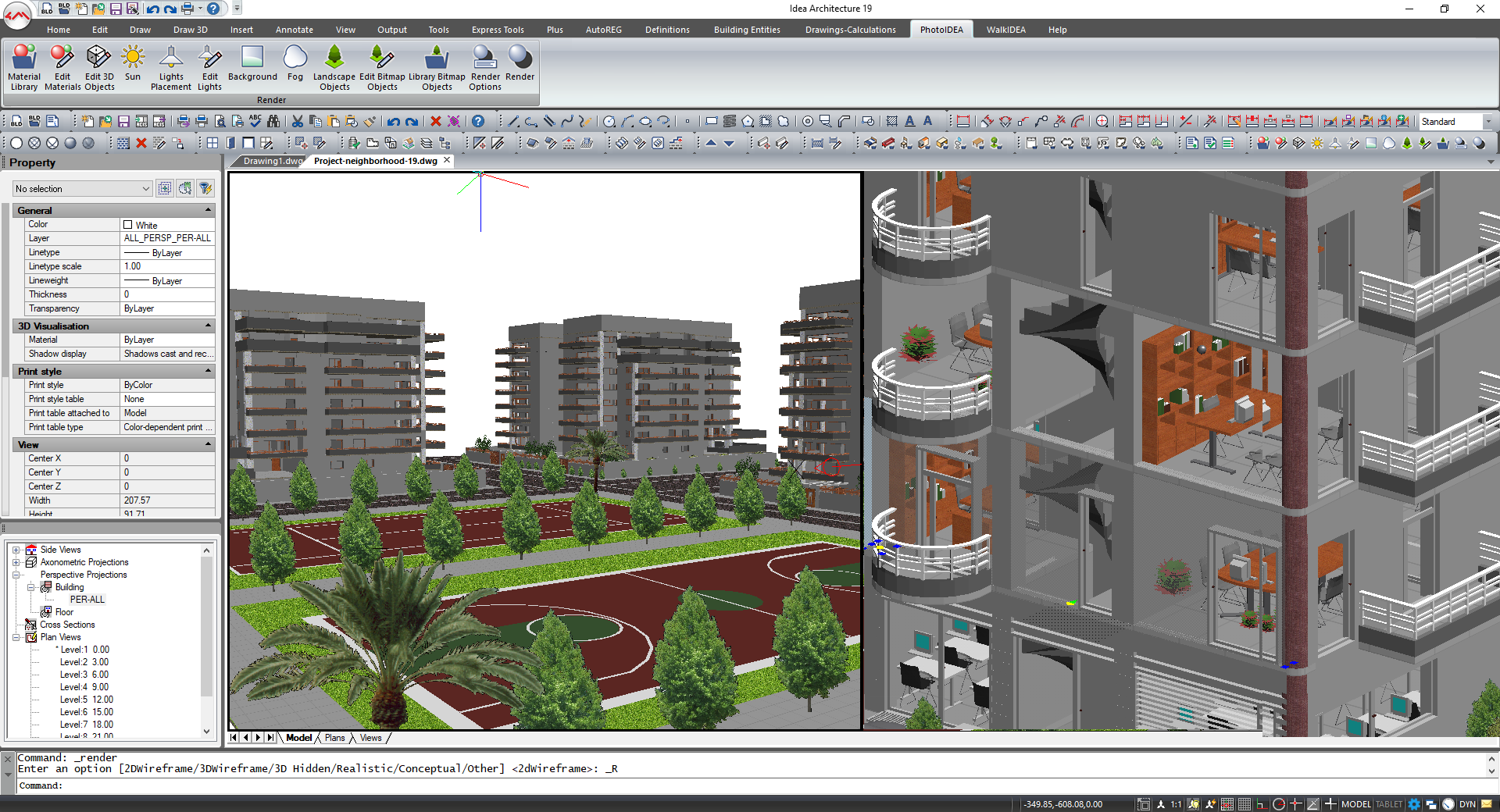
Interface
- Advanced BIM interface including Ribbon menus and enhanced dialogs for the BIM entities (i.e. real time zoom/orbit to every BIM entity in their dialog boxes)
- Property panel advanced functions in combination with command filter and quick select
- Visual styles, toolbars, status bar, command line etc have an AutoCAD-like look-and-feel with an advanced BIM technology behind
- Enhanced dialogs for composite BIM structures (i.e. roofs, stairs, rails, ramps etc)
- Interface especially designed to offer the easiest BIM transition for CAD users coming from AutoCAD®
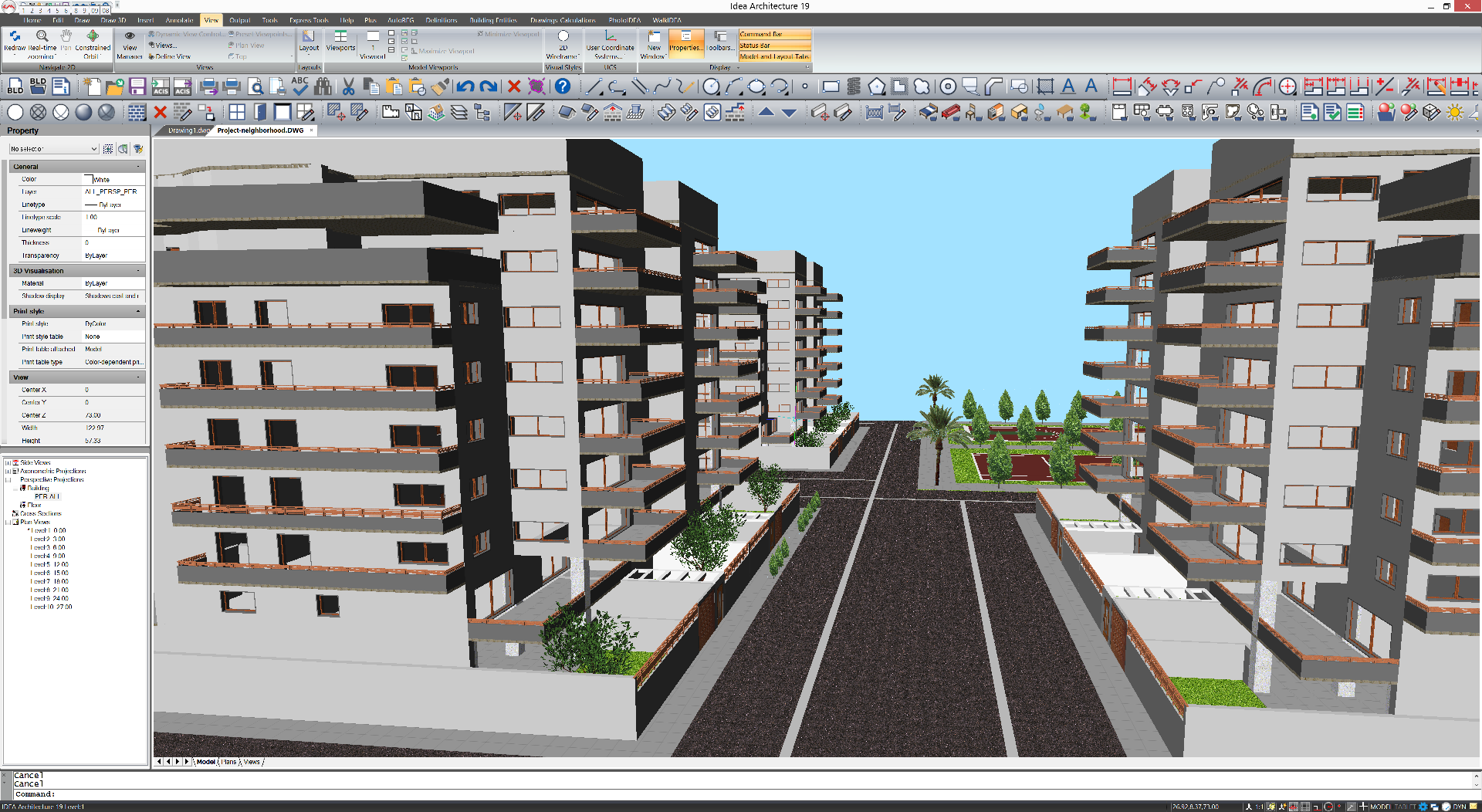
Modelling
- Unlimited design capabilities, working directly on the 3D model from any view angle and zoom level
- Quick editing of the BIM entities through the property panel in conjunction with filter selection.
- Use of grips on every BIM entity for real time editing and shaping
- BIM objects of any type and shape (i.e. corner openings, walls of any shape etc)
- Smart building floor manager (use of images as xrefs, floor properties, floor insertion/deletion etc)
- Tables for all entities (doors, spaces, roofs, materials etc).
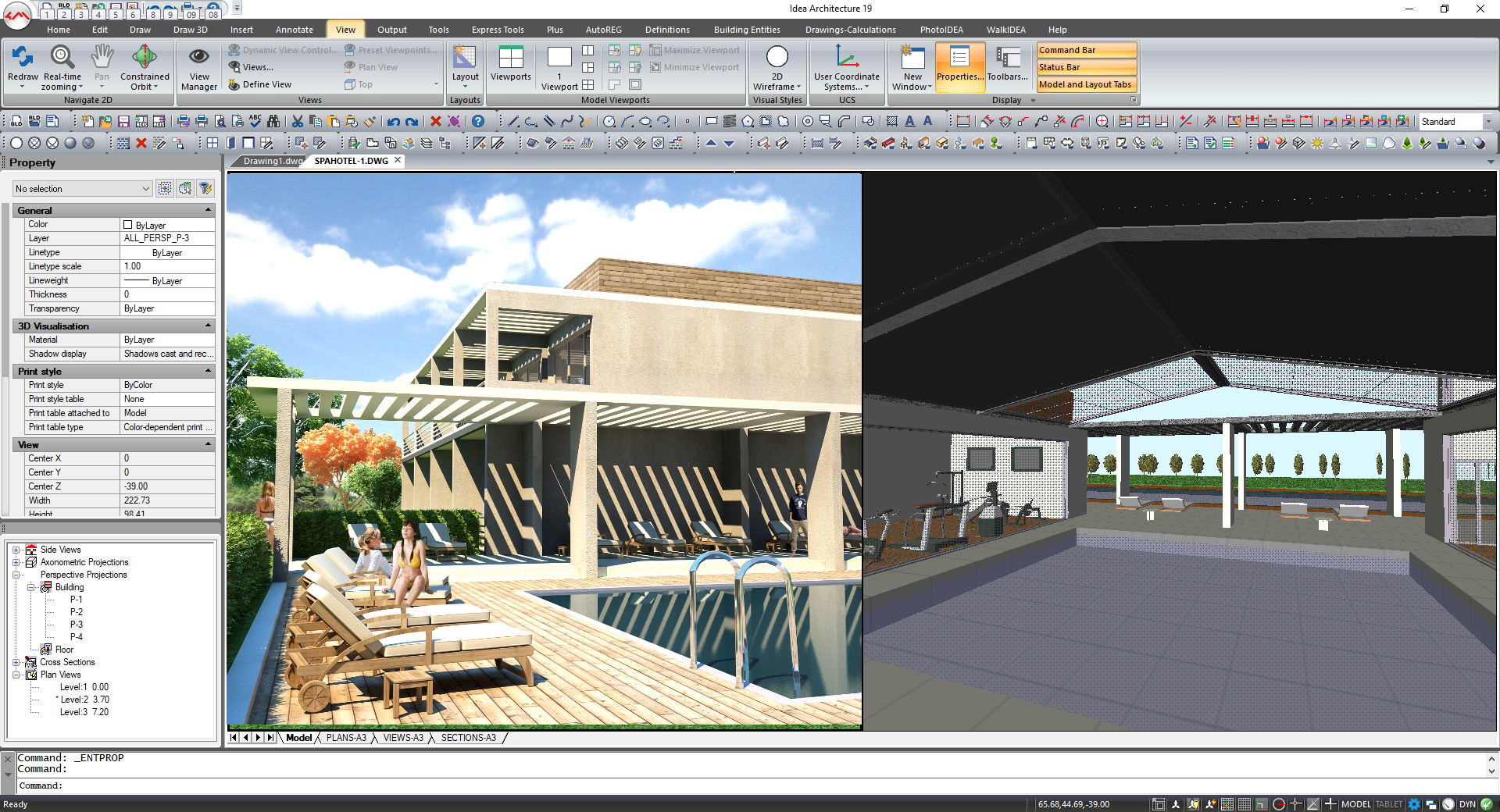
Topographical Design
- Topographical design (triangulation, contouring, excavation volumes etc)
- Use of Orthophotomaps, including the most precise and comprehensible visual information
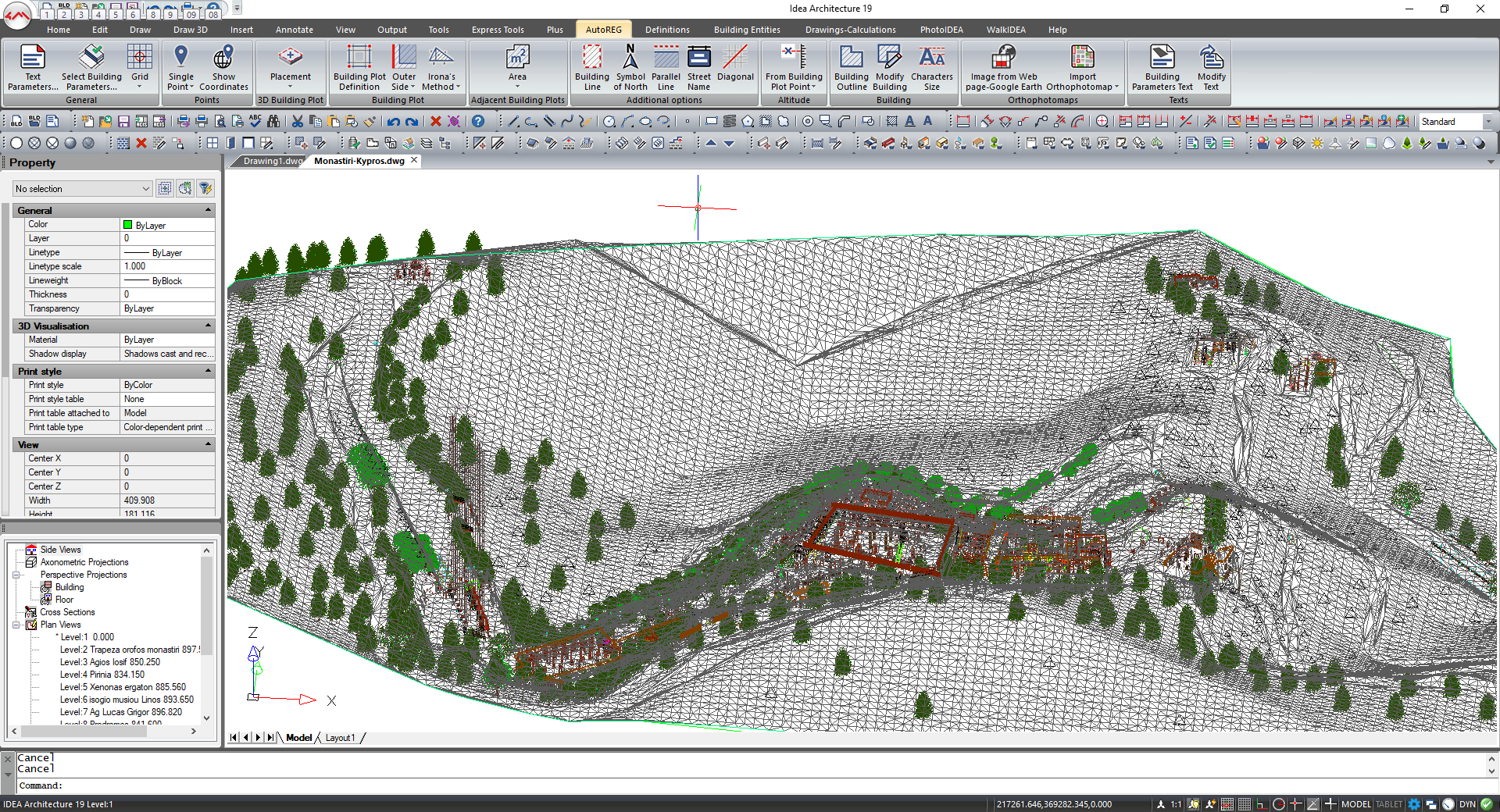
Rendering & Walkthrough
- Sophisticated Rendering algorithm (redesigned and enhanced)
- Highest quality of rendering representation and walkthrough result
- Cooperation with Google Earth
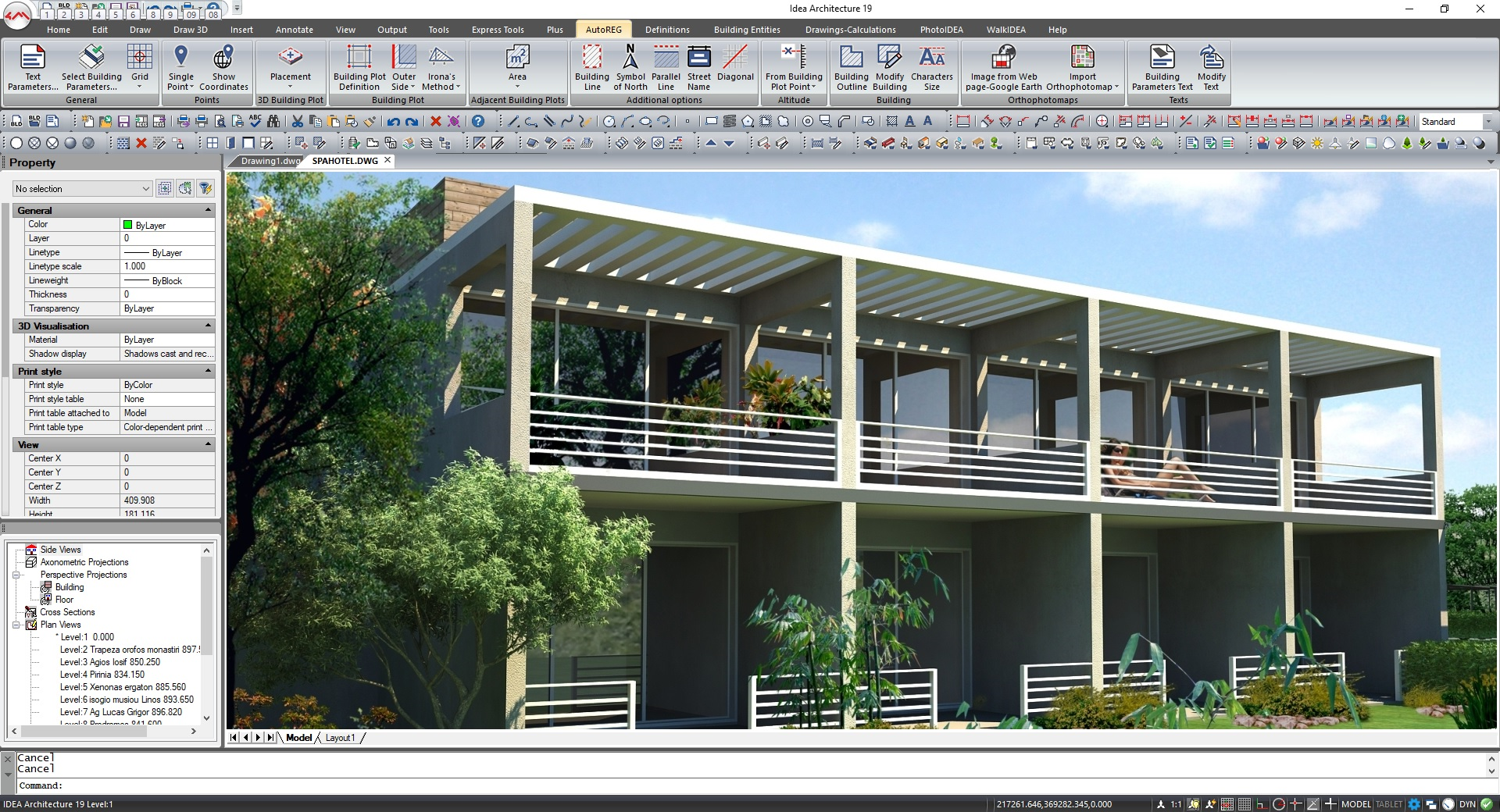
Interoperability
- Full DWG compatibility with all the DWG formats
- IFC input/output functions for full compatibility with other BIM programs (practically at the same level with Revit® and Archicad® ) and even faster
- IDEA BIM model includes all the individual disciplinary models for a seamless integration with the latest version of FineMEP and FineGREEN
4D to 7D BIM Dimensions
IDEA 4D BIM (Phasing): the intelligent linking of the individual building objects and components with the project construction phases, results to a complete image of the overall project planning.
IDEA 5D BIM (Estimating): intelligent linking of the building object costs, results to the generation of the project budget.
In addition IDEA Architecture covers two more dimensions in conjunction with FineGREEN and FineMEP which belong to the 4M BIM Suite, as well. More specifically:
IDEA 6D BIM (Sustainability in conjunction with FineGREEN): Detailed Energy Analysis and Simulation via FineGREEN (which uses as calculation engine the renown EnergyPlus® )
IDEA 7D BIM (As Built project info in conjunction with FineMEP): Building Services Installations (HVAC, Sanitary, Electrical, Gas, Fire Protection, Elevators) are all identified and archived via FineMEP.
|
IDEA Comparison Table |
|||||||||||||||||||||||||||||||||||||||||||||||||||||||||||||||||||||||||||||||||||||||||||||||||||||||||||||||||||||||||||||||||||||||||||||||||||||||||||||||||||||||||||||||||||||||||||||||||||||||||||||||||||||||
|
|||||||||||||||||||||||||||||||||||||||||||||||||||||||||||||||||||||||||||||||||||||||||||||||||||||||||||||||||||||||||||||||||||||||||||||||||||||||||||||||||||||||||||||||||||||||||||||||||||||||||||||||||||||||
Gallery Outdoor
Gallery Indoor

 English (United Kingdom)
English (United Kingdom)  Hindi (India)
Hindi (India)  한국어 (Korean)
한국어 (Korean)  Português do Brasil (pt-BR)
Português do Brasil (pt-BR)  Български
Български  Deutsch (Deutschland)
Deutsch (Deutschland)  Italiano (Italia)
Italiano (Italia)  Português de Portugal (pt-PT)
Português de Portugal (pt-PT)  Română (România)
Română (România)  Español (España)
Español (España)  Türkçe (Türkiye)
Türkçe (Türkiye)  Français (France)
Français (France)  Greek (Greece)
Greek (Greece)